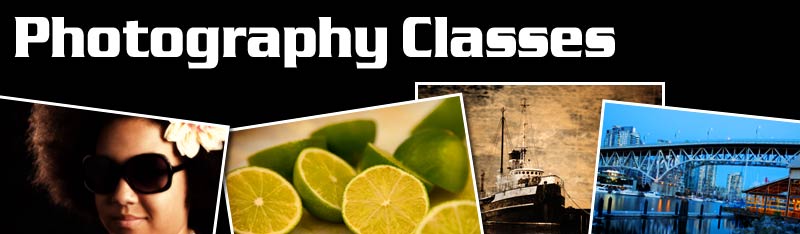|
Finally, a Photoshop class specifically designed for
Digital Photographers!!
In
a "hands on" environment, you'll be led
through Photoshop's labyrinth of commands, effects,
and controls towards handling your digital files more
effectively.
Together
we'll unveil some of the mysteries of the Photoshop
program to arm you with some powerful tools and techniques
that will not only speed up your overall workflow,
but ensure predictable results in your final prints.
We'll
also visit some creative enhancement techniques to
add that little extra to your photos for the "Wow"
factor.
Here's
a quick look at just some of the content of the course...
It's
no secret that Photoshop is an incredible program. It's
also becoming obvious to many
that even a basic understanding of Photoshop is a necessity
for the Digital Photographer.
If
you're serious about your digital photography, this
course is for you!
The
Classroom will be set up such a way that if you have
your own laptop computer (or can borrow one for the
class) you'll be able to "plug in" and follow
along.
Class
size is limited, early registration a must!
Recommended
requirements: Students should be fluent with their own
digital cameras or
digital capture (ie: scans)
Students must have a laptop that they can bring to class
to follow along with the lessons.
Photoshop version CS2, CS3 or CS4 is required.
(not suitable for PhotoShop Elements)
About
the Instructor
|